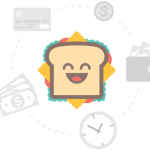Every DStv user at some point is bound to face one or two challenges with their Smartcard or Decoder. In case you are not aware, or you have been seeing some messages display on your screen but you do not know what they are exactly. They are called DStv error codes; warning messages that are displayed on your TV set any time your DStv decoder or Smartcard malfunctions. Error codes are computer codes installed in the DStv to enable users to know the exact problem. When you see the error codes, you don’t have to panic. This post will tell what those error codes mean and how to remove them.
I found 18 error codes associated with either DStv decoder or the Smartcard and also how to fix them, as at the time of publishing this post, so I decided to share them with you. Below are the codes and how to fix/remove them.
*E04 – Please insert Smartcard: Your smartcard might have been inserted in the wrong slot or incorrectly.
==>Solution: Wipe the Smartcard with a soft dry cloth and re-insert. If message reappears, reboot your decoder. If problem persists then the decoder and/or the Smartcard might be damaged and must be tested, visit any DStv office close to you.
*E05 – Unknown Card: The incorrect Smartcard is inserted or the Smartcard might have collected dust or has been inserted incorrectly.
==>Solution: Remove the Smartcard, ensure that it is free of dust and re-insert it with the chip facing downwards and the arrows facing the decoder. Reboot the decoder.
*E07 – Checking Smartcard: The decoder is checking the Smartcard.
==>Solution: If the message does not dis-appear after 30 seconds remove the Smartcard, wait for the error code then re-insert the Smartcard. If E07reappears, reboot your decoder. If E07 reappears again, the decoder/Smartcard might be damaged and should be brought in for testing. Visit any DStv office close to you.
*E08 – CA Module failure: The Control Access module is malfunctioning.
==>Solution: Please visit any DStv office close to you and have your decoder tested.
*E14 – Service is currently scrambled: Transmission might be temporarily suspended.
==>Solution: Tune to another channel and back again. If the E14 message reappears, reboot your decoder. If the E14 message reappears again, Visit any DStv office close to you.
*E37 –Your decoder might be in the incorrect bouquet selection. This error appears on all the channels.
==>Solution: Press the TV button on the remote control, scroll up to ‘DStv bouquet’ and press the OK button
*E16 - Service is currently scrambled: Transmission might be temporarily suspended.
==>Solution: Check that there are no outstanding payments on your account. If your account is not suspended, then click on My Account to clear the error code or clear it using the form on the right on the DStv Website. At the end of this post I will show you how to clear this error code online.
*E17 – Service is currently scrambled: Transmission has been scrambled.
==>Solution: Reboot your decoder. If the error code E17 re-appears use the form on the right on the DStv Website to clear the code or call your local MultiChoice Contact Centre.
*E18 – Unknown Smartcard: The incorrect Smartcard is inserted or the Smartcard might have been inserted incorrectly or has collected dust.
==>Solution: Remove the Smartcard, ensure that it is free of dust and re-insert it with the chip facing downwards and the arrow facing the decoder, then reboot the decoder.
*E19 – Service is currently scrambled: Your subscription might have expired.
==>Solution: Renew your subscription or call your local MultiChoice Contact Centre
*E30 – Service is currently scrambled: Transmission might be temporarily suspended.
==>Solution: Check that there are no outstanding payments on your account. The service needs to be reset from MultiChoice. Call your local MultiChoice Contact Centre
*E32 – Service is currently scrambled: Your Smartcard is not switched on or activated.
==>Solution: Check that there are no outstanding payments on your account. The service needs to be reset from MultiChoice. Call your local MultiChoice Contact Centre
*E34 – Service is currently scrambled: The signal is not being received.
==>Solution: Tune to another channel and back again. If the problem persists, reboot the decoder.
*E35 – Service is currently scrambled: Temporary failure in receiving transmission.
==>Solution: Tune to another channel and back again. If the problem persists, reboot your decoder.
*E37 – Service XX is reserved for future use: There is no service running on the selected channel number.
==>Solution: There is no service running on the selected channel number. An incorrect channel number was entered. Re-enter a correct channel number.
*E38 – Service is not currently running: The service is not running.
==>Solution: Consult the DSTV Guide for running hours of this service. This service might be reserved for future use. If the error appears often, reboot the decoder.
*E39 – Locating Service: The decoder is trying to locate the service.
==>Solution: Wait a couple of seconds until the service is located.
*E42 – Parental Control Lock: The channel/service/event has been blocked by parental control.
==>Solution: Enter your PIN or call the nearest MultiChoice Contact Centre to you if you have forgotten your PIN.
*E45 – Service not authorized: The satellite dish is not receiving a signal. might be caused by bad weather – either where you live or where the signal originates from (Randburg, UK etc).
==>Solution: Your satellite dish installation may however, need checking.
So, How Do I Solve DStv Error Codes E16 and E30?
*Click on the SELF-SERVICE tab
*You will see a form on the sidebar which is tagged “Clear Error Codes?”
*Enter the first ten digits of your DStv smart card, select E16 or E30, then enter the CAPTCHA code and click on “clear error” button

*If successful, you will see an alert that your smartcard has been reauthorized
*Wait for some minutes (it took 3 minutes for mine to reauthorized) your DStv channels should be restored.
Hope you found this post helpful?
Finally, don’t you think it will be a bit nice to click the like button below, use the comment box to tell us whether the post was useful to you, share the post with your friend by clicking any of the social network buttons below, and also join/follow us on Facebook/Twitter
Cheers!