
Hello netinfo (niggas), Its a new week and you all know a new week comes with new goodies...our beloved but tricky Etisalat, say we should jolly again with TG. What this means is that you can browse with your etisalat sim unlimitedly using Tunnel Guru VPN with no subscription needed on sim card.Without wasting much time lets get down to today's Business.
!!YOU MUST DOWNLOAD LATEST v2.5.0.0!!
Download TunnelGuru v2.5.0.0 : For win 32 bit | For...












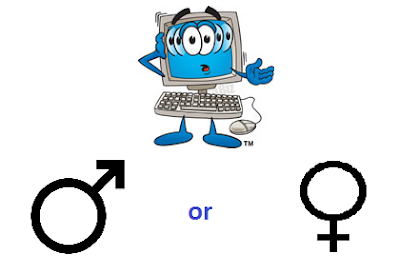
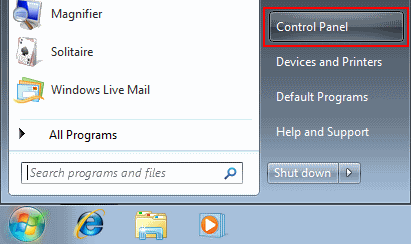


.jpg)



+AKI+&+PAWPAW3.jpg)






